Clock Sync
This guide addresses a warning message that occurs when unlocking a wallet on Kuma.
You may see this message when unlocking your wallet or placing a trade on Kuma: Unable to complete the requested action. Please confirm that your computer clock is set to the correct time.
The message is triggered by a discrepancy between your computer's system clock and Kuma's.
To remedy this, you need to synchronize your computer's clock with an Internet Time Server. Here's a step-by-step guide on how to do it in Windows 10:
Open the start menu and click Settings
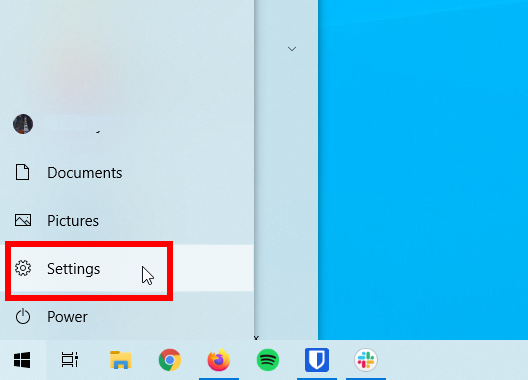
Type the word "Synchronise" in the search bar at the top. Select Synchronise the date and time from a time server from the drop down list.
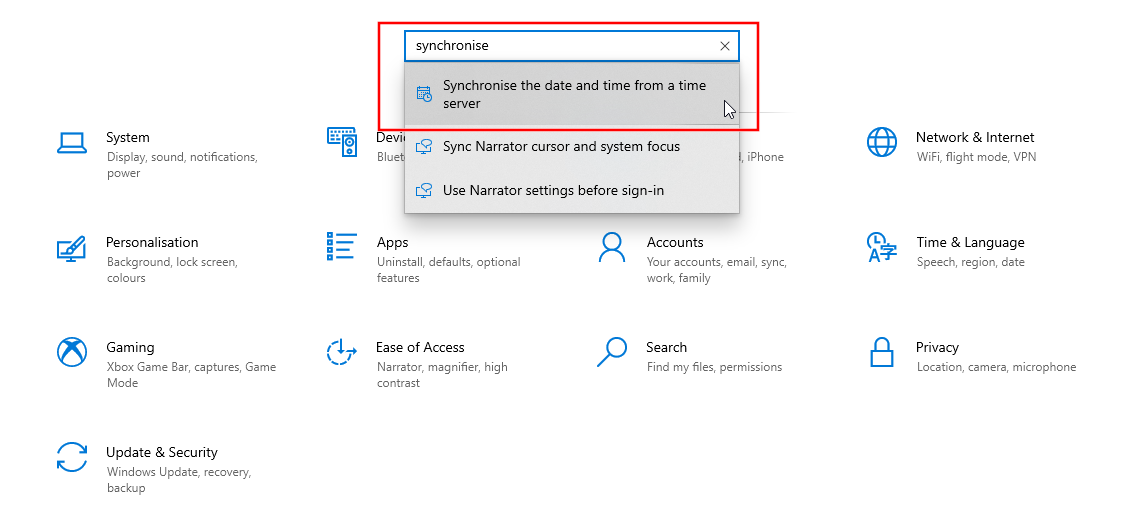
Click on Sync now.
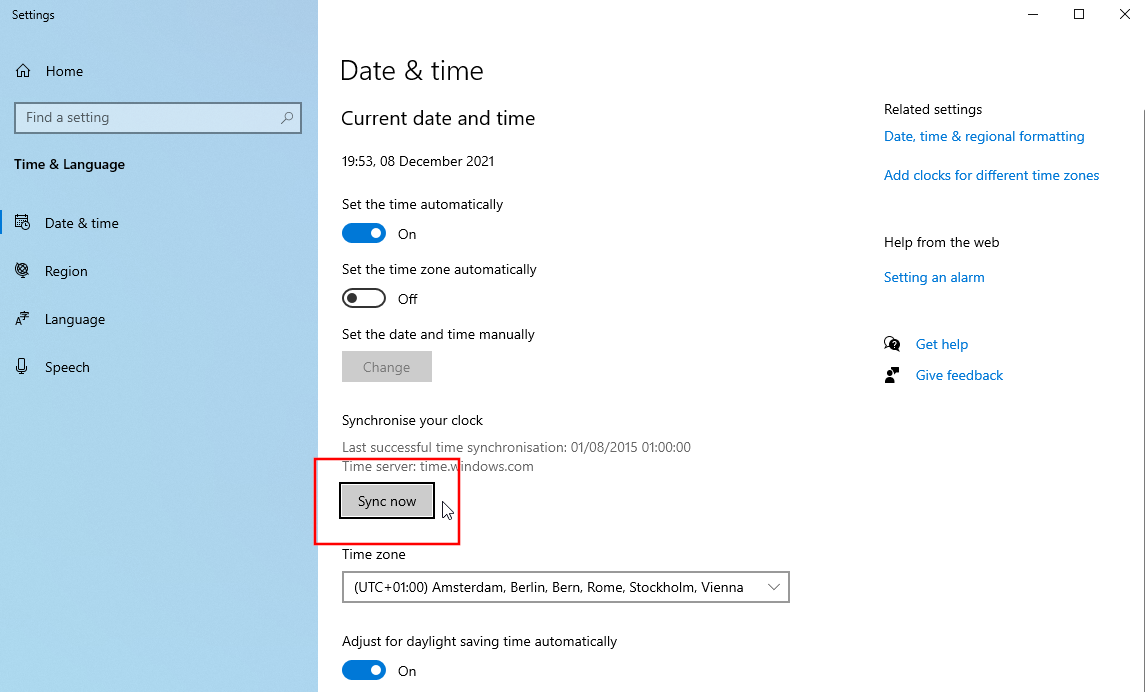
Your computer clock should be in sync now.
Restart your browser and connect your wallet to Kuma, happy trading!
______________________________________________________________________________
If you need more in depth instructions on how to sync your system clock try the steps on this website or contact our support throught discord.
Last updated